ALL-IN-ONE partition solution and disk management utility enables
you to extend partition, especially for system drive, solve low disk
space problem, manage disk space easily on MBR and GUID partition table
(GPT) disk.
How to Use EaseUS Partition Master to resize/move partition?
EaseUS Partition Master Brief Introduction
The main window includes an action panel with a shortcut for common
tasks and an overview of pending operations, a map of each disk, and a
list of the partitions on the selected disk.
The menu bar and a toolbar appear at the top of the window. The menu
bar offers you the access to all of EaseUS Partition Master's features.
The toolbar gives you quick access to commonly used options. When the
pointer is over a toolbar, the status bar shows what the button does.
You can customize the main screen by clicking commands on the View menu.
How to resize partitions with EaseUS Partition Master
1. Install and launch EaseUS Partition Master.
2. Right click the D: partition that you want to carve up free space
for the C: drive on the disk map, and choose "Resize/Move partition".
3. Position the mouse pointer on the left partition handle. Drag the
handle to the partition size you want when the mouse pointer changes to
a double-headed arrow.
4. Now you get free space right behind system partition (C drive).
Position the mouse pointer on the right partition handle. Drag the
handle to cover all free space until the handle can't move when the
mouse pointer changes to a double-headed arrow.
5. If you are satisfied with the operation you make, you will see
the operations you do in Pending operations. Just click "Apply". You
will have a bigger C drive.
Download Link:
EASEUS Partition Master 9.2.2.rar
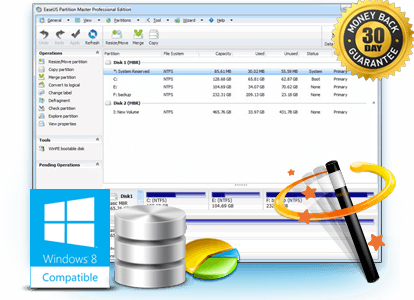
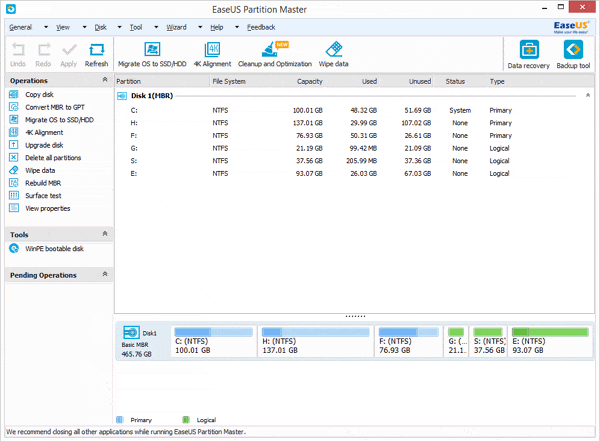
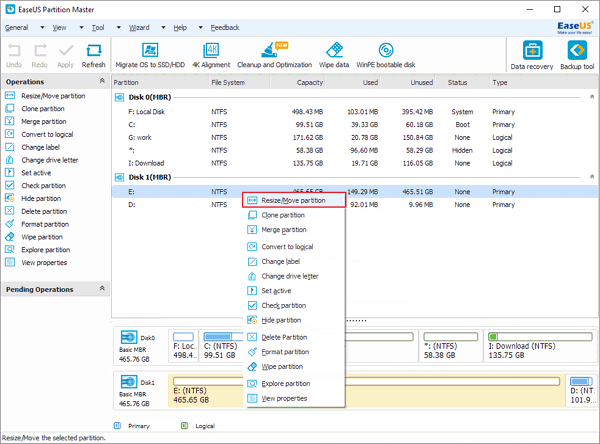
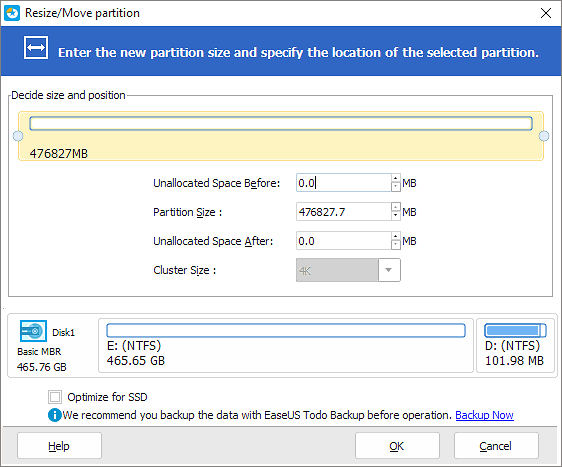
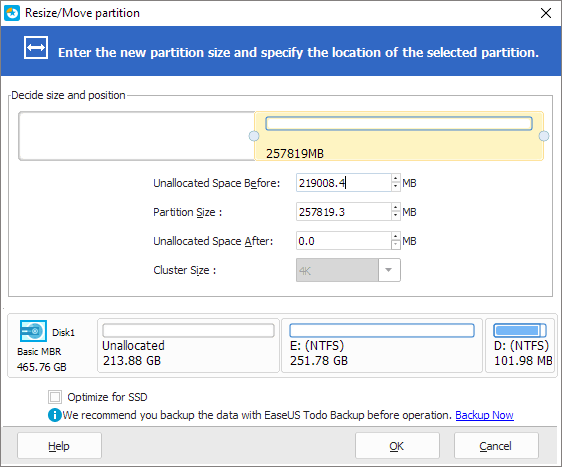
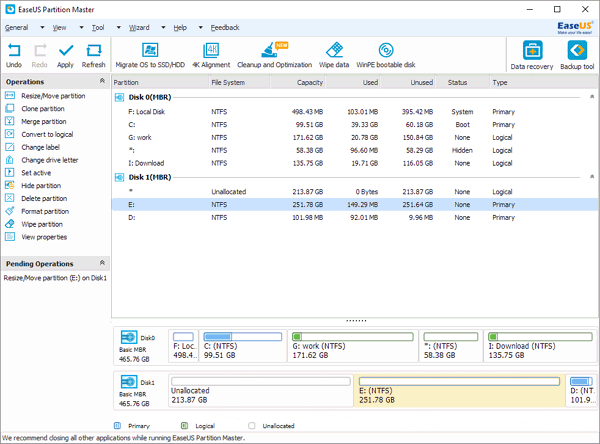
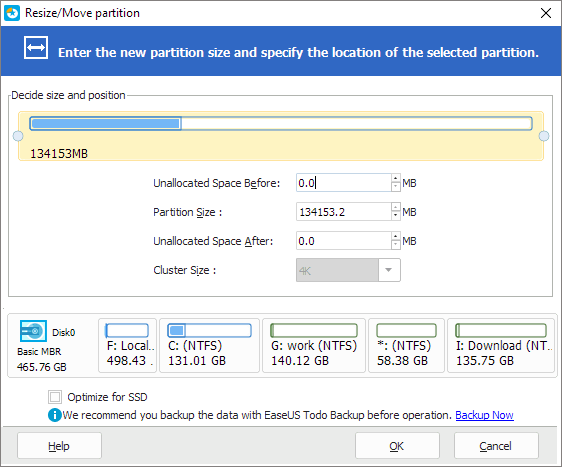





0 comments:
Post a Comment